We Will Work on this Example in Google Colab, As we have seen Accessing Python through Google Colab in my previous Posts. (Accessing Python Through Google Colab: – Sri Tech Studio)
I have assigned The Range of values from 1 to 5 in Variable x, printed the Variable x and Printed the List of Numbers in sequence in Variable z.
To address the particular Number or value from list :
suppose if i want the Value 3 from the below list, then look at cell 6, Z[2] will print the value 3
As we know that in python the indexing starts from 0.
To print the Length of the List :
len(z) will gives the length of the list , the length of the list in our below example is 4 .
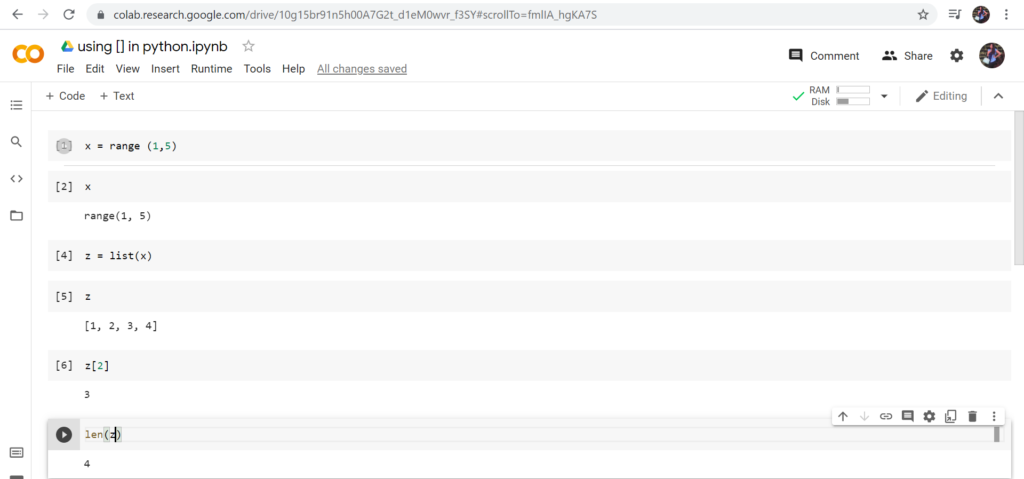
Change the Particular Value in a list :
Here I want to change the 3 value to Hi from the list, Then the syntax will be as : z[2] = “Hi”

