If You haven’t Installed or downloaded Anaconda yet, please refer the Below URL to Install Anaconda.
After successful Installation , you will Find the Anaconda Command Prompt from the start menu.

Open the Anaconda Command Prompt and type jupyter Notebook and Press Enter.

Python Workspace will be Opened in the Browser, Minimize this Command Prompt screen But don’t Close the screen.
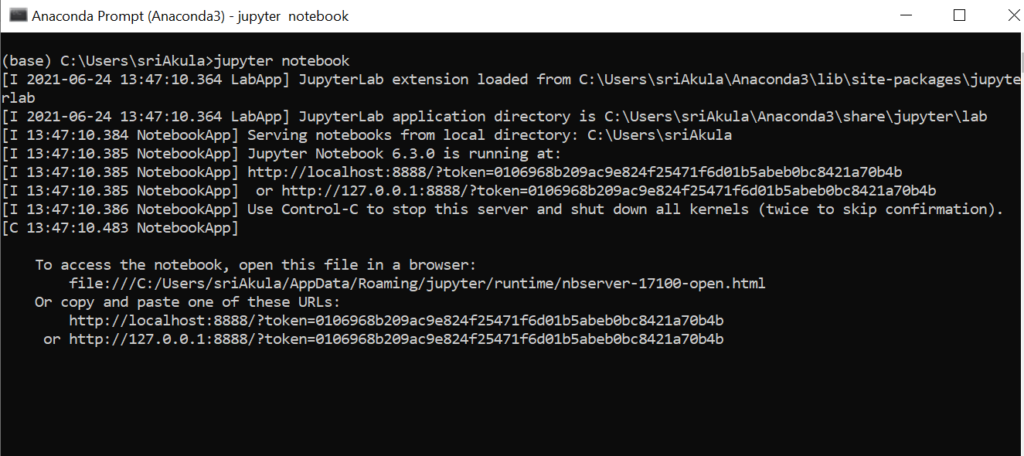
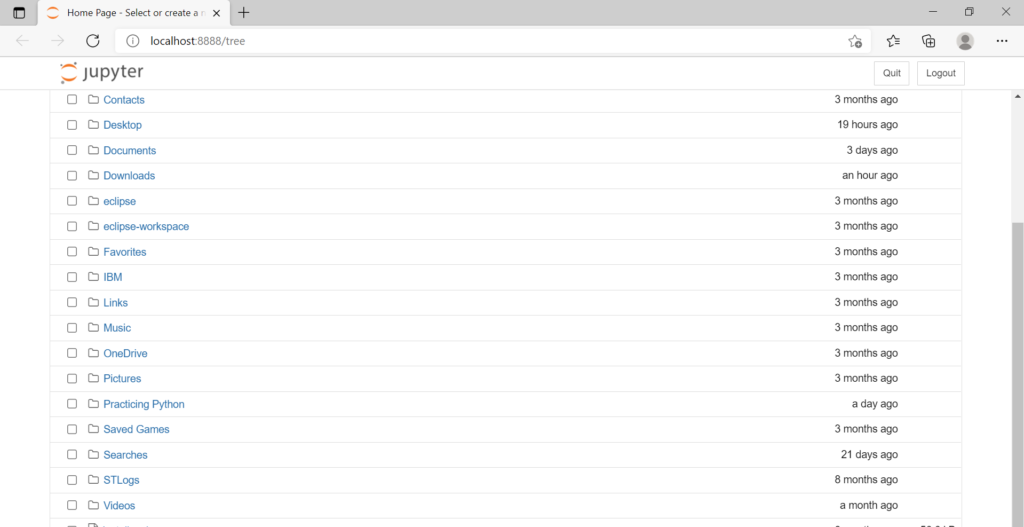
I have created a Folder Practicing Python , in this Folder Let’s start Python programming.
Before we start Programming, Let us Look at few Keywords that we use in Python programming.
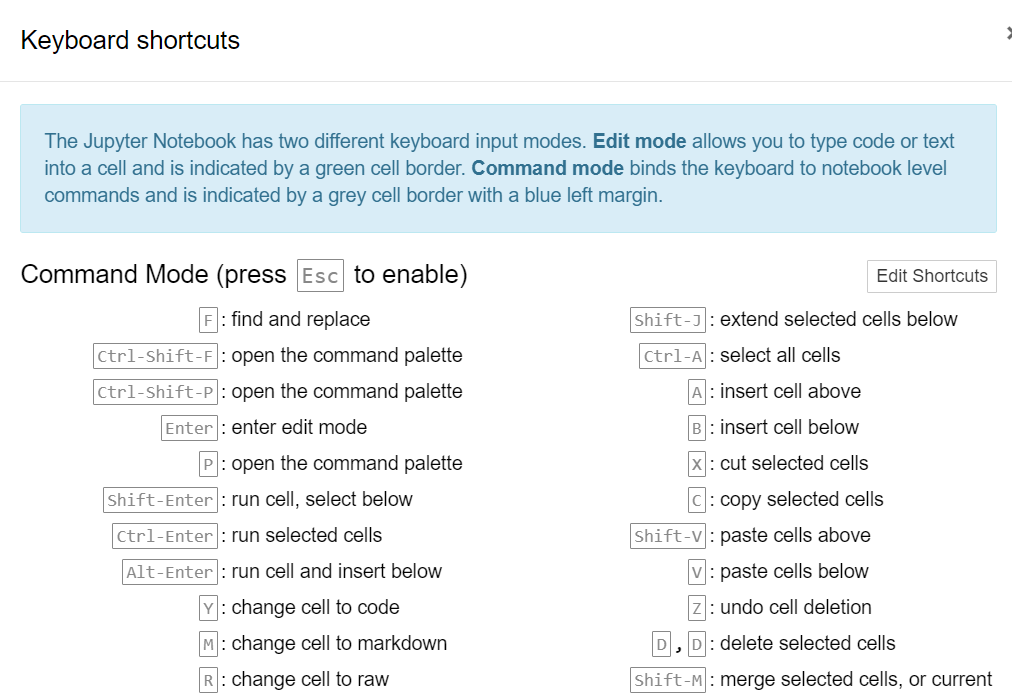

We Can also edit this Shortcut Keywords by clicking on Edit Shortcuts.

